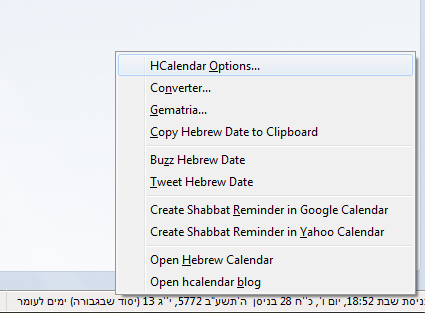HCalendar 1.0.6.3
Changes:
- added icons for several menu items
1.0.6.3 direct link to download
Monday, May 21, 2012
Sunday, May 20, 2012
Mozilla Extension HCalendar Version 1.0.6.2 (Beta) is released.
HCalendar 1.0.6.2
Changes:
- Issue 93: Added menu item "Shared to Facebook"
- added icons for "twitter" and "facebook" menu items
1.0.6.2 direct link to download
Changes:
- Issue 93: Added menu item "Shared to Facebook"
- added icons for "twitter" and "facebook" menu items
1.0.6.2 direct link to download
Tuesday, May 01, 2012
Mozilla Extension HCalendar Version 1.0.6.0 (Beta) is released.
HCalendar 1.0.6.0
Several serious changes were implemented (by Mozilla editors requests).
- Support Thunderbird 12.*
- Issue 86: Dialog Options cannot be opened by double click on HCalendar statusbar (Thunderbird)
(http://code.google.com/p/hcalendar/issues/detail?id=86)
- Issue 87 Files reorganization
- removed file .autoreg
- removed file install.js
- removed (not FF & Thunderbird) from install.rdf and relevant .xul files
- add-ons aren't package to .jar file
(http://code.google.com/p/hcalendar/issues/detail?id=87)
- Issue 88: preference names begin with "extensions."
(http://code.google.com/p/hcalendar/issues/detail?id=88)
- Issue 89: setTimeout or setInterval
(http://code.google.com/p/hcalendar/issues/detail?id=89)
- Issue 90: to wrap your "loose" variables; add namespace
(http://code.google.com/p/hcalendar/issues/detail?id=90)
- Issue 91: Remove "Buzz Hebrew Data" menu item
(http://code.google.com/p/hcalendar/issues/detail?id=91)
can be downloaded from hcalendar google project.
Friday, April 20, 2012
Thunderbird 11.0.1 and HCalendar 1.0.5.13
Shalom,
Right now I has installed Thunderbird 11.0.1 and HCalendar 1.0.5.13 (as file from disk).
Next issues found (see workaround below):
1. Options cannot be opened by double click on status bar.
2. Dialog Options cannot be closed correctly (if the dialog was opened via Add-ons Manager)
Workaround: Dialog "HCalendar Options" can be opened and correctly closed via local menu (opened by mouse right click on HCalendar status bar).
Igor.
Right now I has installed Thunderbird 11.0.1 and HCalendar 1.0.5.13 (as file from disk).
Next issues found (see workaround below):
1. Options cannot be opened by double click on status bar.
2. Dialog Options cannot be closed correctly (if the dialog was opened via Add-ons Manager)
Workaround: Dialog "HCalendar Options" can be opened and correctly closed via local menu (opened by mouse right click on HCalendar status bar).
Igor.
Mozilla Extension HCalendar Version 1.0.5.13 is released.
1.0.5.13
- Added Vancouver BC and Regina SK (Canada)
- Support Mozilla Firefox 12.*
can be downloaded from hcalendar google project.
Subscribe to:
Comments (Atom)